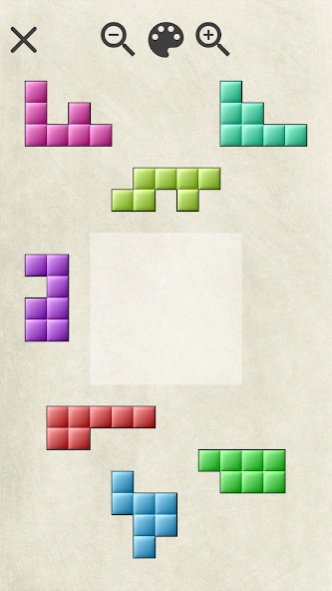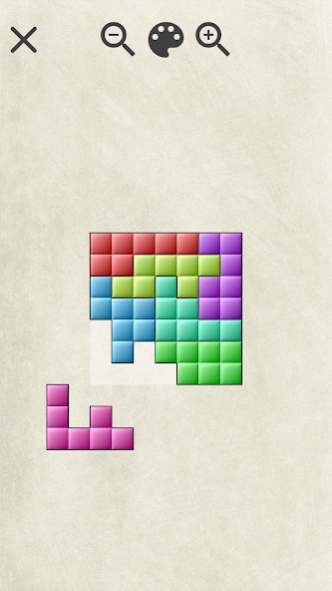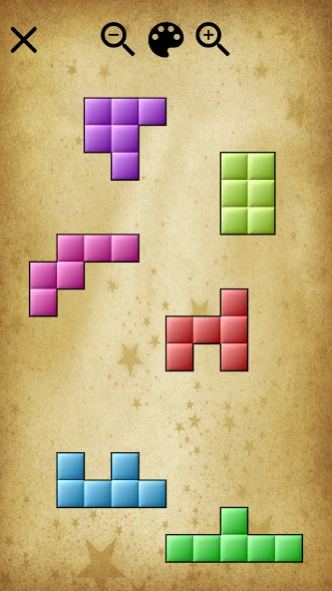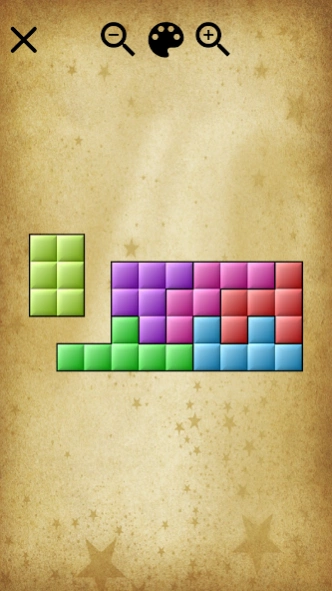Block Puzzle & Conquer 20.8
Free Version
Publisher Description
Block Puzzle & Conquer - Insanely simple puzzle game that is fun at any age.
Block Puzzle is the exciting new tangram puzzle game that everyone’s playing! Drag the different blocks into place to match the puzzle. Sound easy? Blocks cannot be rotated and each level has only a single, unique solution. Play multiple levels of increasing difficulty, or go up against the timer to solve endless combinations.
TRAIN YOUR BRAIN
- More than 6000 FREE puzzles to rack your brain
- 5 difficulty levels so you work your way up
- Win more than 25 achievements as you accomplish new feats
- Climb the leaderboards or challenge your friends via Google Play Games
BLOCK AGAINST THE CLOCK
- Time Attack mode dares you to solve as many puzzles as possible before the clock runs out
- Infinity mode lets you choose which puzzle shape to solve
Block Puzzle is free to play!!
Let us know how we can improve the game! Write to admin@mtoy.biz
About Block Puzzle & Conquer
Block Puzzle & Conquer is a free app for Android published in the Puzzle & Word Games list of apps, part of Games & Entertainment.
The company that develops Block Puzzle & Conquer is MTOY Games. The latest version released by its developer is 20.8. This app was rated by 1 users of our site and has an average rating of 4.0.
To install Block Puzzle & Conquer on your Android device, just click the green Continue To App button above to start the installation process. The app is listed on our website since 2023-09-28 and was downloaded 111 times. We have already checked if the download link is safe, however for your own protection we recommend that you scan the downloaded app with your antivirus. Your antivirus may detect the Block Puzzle & Conquer as malware as malware if the download link to biz.mtoy.blockpuzzle.revolution is broken.
How to install Block Puzzle & Conquer on your Android device:
- Click on the Continue To App button on our website. This will redirect you to Google Play.
- Once the Block Puzzle & Conquer is shown in the Google Play listing of your Android device, you can start its download and installation. Tap on the Install button located below the search bar and to the right of the app icon.
- A pop-up window with the permissions required by Block Puzzle & Conquer will be shown. Click on Accept to continue the process.
- Block Puzzle & Conquer will be downloaded onto your device, displaying a progress. Once the download completes, the installation will start and you'll get a notification after the installation is finished.